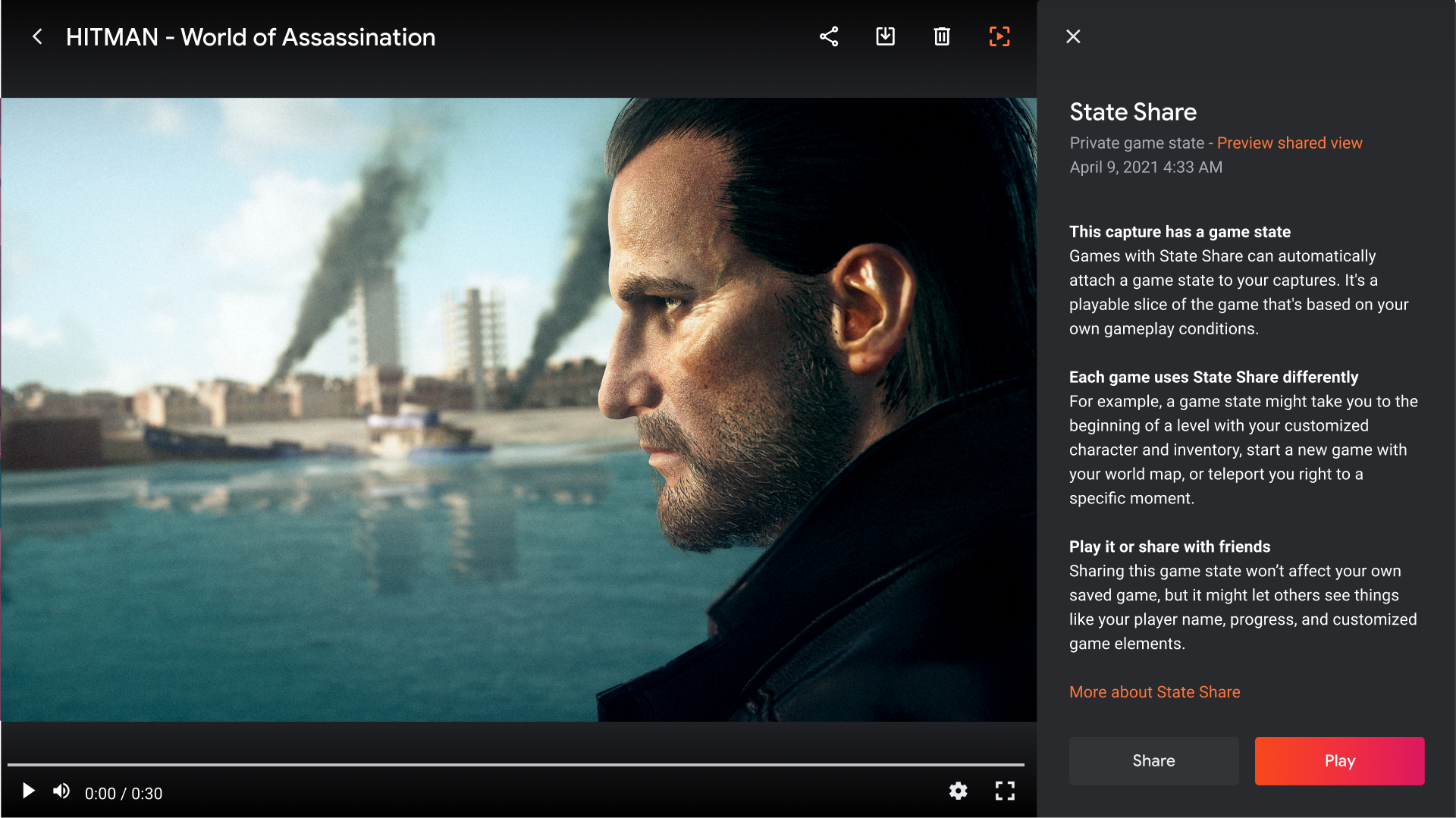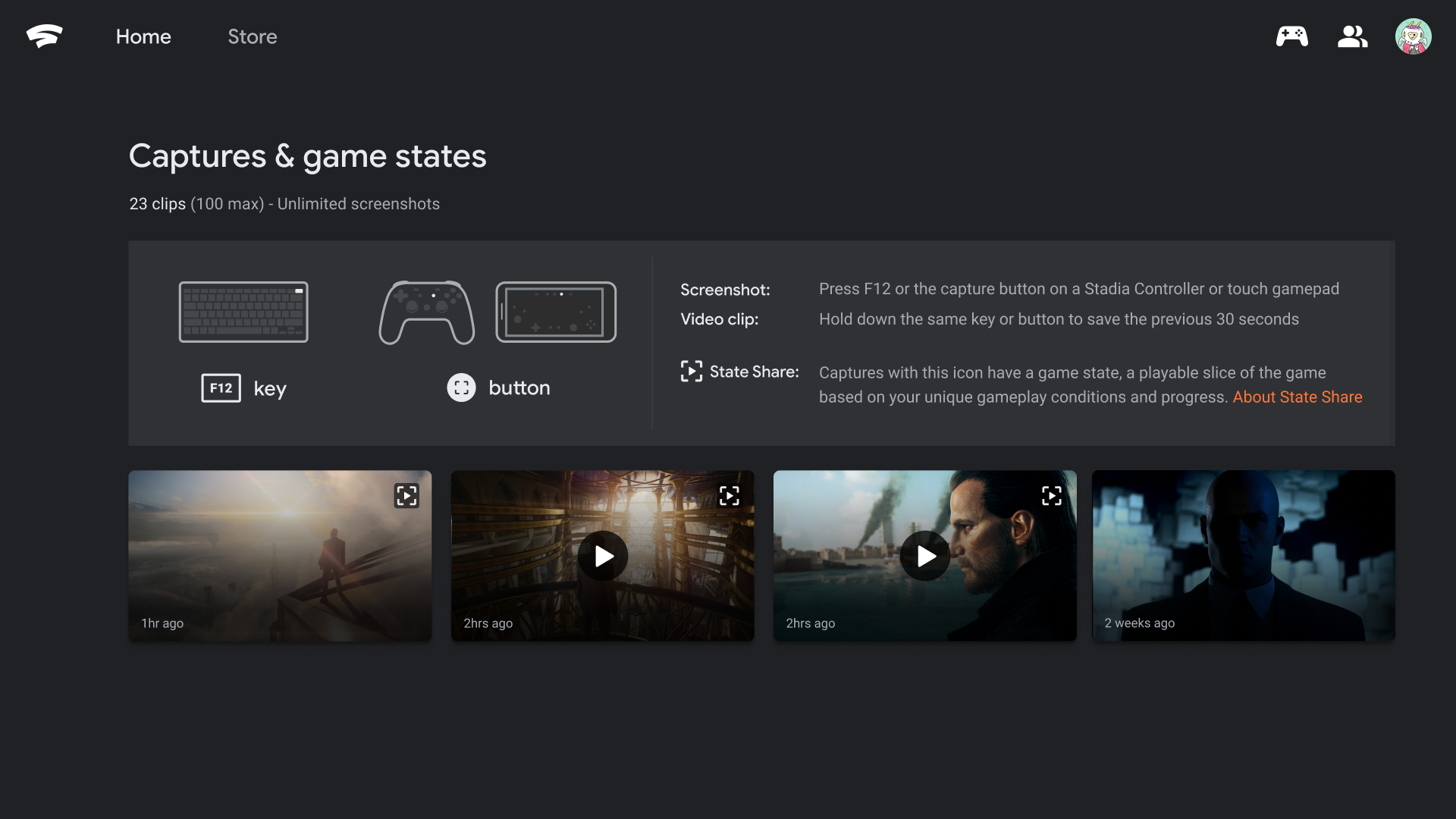Thanks to the fine folks over at IO Interactive, the studio behind the Hitman series, I recently had a chance to play through their latest title Hitman 3. The concluding chapter brings the relatively recent "World of Assassination Trilogy" to a close. It's an absolute blast however you play it. You're in control of elite assassin Agent 47 and can choose to go after your high-value targets in any number of ways: By the book, Kill 'em all, silent and stealthy, memes-first, etc. The simple setup and huge variety of ways to execute (in all meanings of the word) make Hitman 3 super fun to play while keeping the enthusiasm sky-high for replaying levels and completing certain achievements. (There's also these ridiculous speedrun strats, if you're in a hurry.) But while the game provides hours of entertainment on whatever platform you play it on, Google Stadia offers some unique ways to go about doing just that.
I had a chance to check out Hitman 3 on both the PS4 Pro and Google Stadia, thanks again to IO Interactive, though I haven't done a full playthrough just yet due to time constraints; if you want a full game review, I point you to your nearest, preferred games journo on the internet who's had more time with the title than yours truly. What I was interested in, however, was checking out the performance of Hitman 3 on the relatively new method of playing that Google Stadia offers. What I found was a gaming experience that's comparable to and honestly inseparable from playing on an in-home console, along with some interesting add-ons that are unique to Stadia.
To bring you up to speed, Google Stadia is a somewhat new approach to gaming, one that decentralizes the powerhouse device that actually runs the game while letting the gamer play it from pretty much wherever, as long as the internet connection is sufficiently speedy and steady. Think of it like borrowing your buddy's high-end gaming rig, only in this case your buddy is Google and the rig is likely a data server maintained by the communications giant. The upside for gamers is that you don't need to shell out big bucks for a pricey PC or wait for an in-demand console to become available, and you'll never have to wait for installs or updates; the downside is that you're at the mercy of Google's tech and your own internet provider's reliability and speed. Also, you'll still have to buy access to the game, though not the game itself, and/or subscribe to the monthly service like Stadia Pro (<- that's my referral link, BTW.)
Update: A point of clarification on how to access Stadia: "Players are not required to sign-up for Stadia Pro to purchase and play games on the platform. Stadia is completely free to use as long as you have a Gmail account, although, a subscription to Stadia Pro will unlock up to 4K/60fps/HDR, while non Stadia Pro subscribers can still enjoy all of their purchased games in up to 1080p/60fps."
However, cloud-based gaming isn't totally new here; Microsoft's Game Pass, PlayStation Now, and even Nintendo's own similar service (in Japan, not yet available in the U.S.) have folded in the online streaming option in addition to their traditional console-based gaming. Google Stadia isn't even alone in the market of cloud-based gaming without the need of an in-home console (though they certainly offer quite a few peripherals to enhance your experience); Amazon's Luna is in the process of rolling out a similar approach right now. So how is Stadia setting itself apart?
First of all, the rock-solid connection to Google servers certainly helps, even if it's just quality of life. I had way more issues staying connected to Hitman's own servers (which you need to complete bonus objectives and access other online features of the game) than I did keeping a solid handshake with Google's computers. I was even watching a Twitch stream while playing, but my ~135 / 12 internet connection seemed to handle everything just fine. (From Google Stadia: An internet connection speed of 10 megabits per second (Mbps) or greater is the minimum recommended to use Stadia. A slower network speed can cause issues while playing games on Stadia. To play in 4K resolution, you'll need an active Stadia Pro subscription and a network speed of 35 Mbps or greater.) Following just behind the baseline requirement of a reliable internet connection is the quality of the game itself, and Hitman 3 delivered big time.
Rather than advance through the entire game, I've played the first main mission "On Top of the World" a number of times, each with different approaches. The first time, on the PS4 Pro, I went by the book and basically followed prompts from my partner behind the scenes. All well and good, exploding golf balls and all. But for my Stadia playthrough, I wanted to get everything I could from that mission. I followed looping NPCs back and forth to hear their dialogue, made sure to discover every possible location throughout the building (knocking out an elite guard early on during the speech makes this very easy), and managed to complete the mission via a, shall we say, passive-aggressive form of assassination. (Always check your parachutes, billionaires.) The experience was so much fun that I resented having to put the controller down and get back to writing. And that's but a taste of all the goodies that Hitman 3 has waiting for you.
But Stadia makes it easier than ever to not only explore the game, but to share your experiences with other players. That's done through Stadia's unique State Share, an aspect of cloud-based gaming that just debuted on the platform with Hitman 3 and includes the two previous Hitman titles you can access in-game. This option allows you to play game states featuring weapons and items that you haven’t unlocked yet in order to experiment for yourself, all without affecting your own progression in-game. Additionally, you can save your game states and share them with other players, either to show off, get in on the latest meme, or challenge friends and strangers alike to complete a certain mission in a certain time or approach it using only the items and weapons you provided in your own game. Pretty cool, right? And it's all done with the touch of a button.
To share a game state with State Share, just navigate to the Stadia Home page and select the capture you want to share and copy the link that's generated. This feature can be used within any campaign or custom mission just by saving an image or video capture during the missions themselves or at the mission complete screen. IO Interactive has designed its use of State Share to allow all saved game states to include the following gameplay elements:
- Mission starting location within the beginning of the level
- Mission objectives
- Player loadout (including weapon, gear, and clothing)
- Mission difficulty
The possibilities are endless here, and I can't wait to see more gamers embrace the possibilities of State Share to not only encourage exploration and experimentation in-game, but to share that experience with new and returning community members. State Share will be sticking around on Google Stadia for the foreseeable future, so do yourselves a favor and get familiar with it while playing Hitman 3 ASAP. It's the cherry on top of an already stellar gaming experience.